The Facebook Pixel – Stop Losing Sales, Track visitors, Retarget, Measure ROAS, Create Better Ads (2021)
Do you want to stop losing sales and grow in 2021?
Grow leads, clients, impact, and top-line revenue?
Then you need to take action. Not just motion, but action.
The one action you must do, today, today is to install the Facebook Pixel.
Yes, the Facebook Pixel.
UPDATED NOTE: February 2021, This post was updated for content, readability, speling, gramer, syntext, context and the continuous updating and understanding of Digital Marketing.
Yep, the Facebook Pixel on your website.
Install, then make the pixel your new best friend.
The pixel notes (tracks) people who visited your website. Allowing you to retarget with reminder adverts. Scale up winning campaigns, and kill the duds. So that you grow your business in 2021 and beyond.
Install and thank me later, even if you will not Facebook advertising in the next months.
Don’t worry, I am Urban Renström, there is always science and research involved in everything I talk about, teach, and demonstrate.
Install the Facebook Remarketing pixel
Facebook Pixel:
The Facebook pixel is an analytics tool that allows you to measure the effectiveness of your advertising. It does this by tracking the actions people take on your website. With the pixel you can a) show adverts to the right people, b) increase conversions (sales), c) measure the results of your Facebook Adverts.
TL;DR ‘Install the pixel! Thank me later.
See here for the FAQ
What is the Facebook Pixel?
A pixel is JavaScript, supplied free by Facebook, and you install the code in the head section of your website (all explained in a few minutes).
The Facebook pixel tracks people’s actions on your websites
Actions such as registering and purchasing. You can be used to retarget audiences, find new customers, track conversions coming from your Facebook ads, and ultimately allow Facebook to automatically optimize your ads to result in more of these actions.” Facebook
When installed, the Facebook Pixel auto-magically tracks every visitor to your website so you can retarget them later, advertise more effectively, scale up traffic, find new audiences, and get higher-quality leads at a lower cost.
Ultimately driving more revenue and profits (not profits, that was me being crazy). Big boast? Yep. Hyperbola? No, not really.
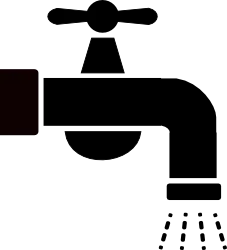
Here’s the nub and rub: ‘tagging’, ‘pixels’ and audience ‘segmentation’ is the plumbing of your business.
[pause for dramatic effect]
Without plumbing water does not flow, and your business starves and dies a horrible dehydrated death:~). Install the plumbing and let it rain. Ok? Ok.
Below is what the ‘code’ for the Facebook Pixel looks like, minus the red, green, and blue brackets.
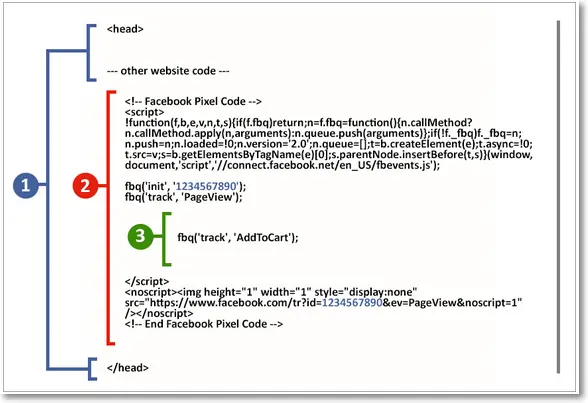
Impressive? No? Well, it is not impressive as the whole thing is an untranslatable and undecipherable Greek series of numbers, letters and symbols; all gibberish really.
Pixels are the beating heart of an effective Facebook campaign Mixpo.com
Do not let the look of a little bit of code mask the sheer brilliance and power those 15 lines deliver.
The Why of the Facebook Pixel?
The green slice is returning website visitors. The blue is new visitors. Green = I want to buy what you got. Blue = I am not sure, I’m outta here.
Do you know what happens when the blue people leave? You get sad and they never come back.
The Pixel helps change the blue into green. Sad face into a happy face. The pixel lets you put offers in front of the ‘blue‘ people who did not take your offer the first time. With retargeting you get a better chance to make your Q1, 2017 leads and revenue numbers.
What happens When: Installation of the Pixel
When installed a tiny image, called a pixel, is placed on every page of your website. The pixel is too small to be seen and it is transparent (by design).
A tracking pixel is code inserted into custom creative, a transparent 1×1 image that makes a server call.
It does Beautifully. Powerfully. Mind. Blindingly. Awesome. Stuff.
‘Install it’!
You Won’t Believe What Happened Next…
This is what the pixel does.
Every time a person arrives on your website; either from Google, Twitter, LinkedIn, email, a Facebook ad, a Facebook page post, or anywhere, the pixel loads…and fires. It fires a rocket…back to Facebook…with the message…“HEY FACEBOOK, IMPORTANT SH1T IS HAPPENING ON THIS WEBSITE! RECORD IT!”
Got that? The pixel tells Facebook, that a visitor arrived and tells Facebook to please record and track the pages a person visits and the actions they take. (Well the pixel does not say ‘please’, that was me – the software does not have manners, it only does what the programmers ask of it).
It is the ‘tracking pages visited and action taken’ — and what we do with this info — which makes Facebook advertising so Beautiful. Powerful. Mind. Blindingly. Awesome. Stuff.
What is Possible with the Rocket of a Pixel Firing?
The Facebook Pixel is a tool every website must use.
The pixel records when:
Cool, eh? Oh, it gets better (as if tracking visitors and actions was not enough).
Use the behaviours people take or do not take on your website to fuel your strategic marketing plan.
Use the data to grow your audience faster and find opportunities to get more paying customers. Each is reason enough, but, it gets better… (I’m starting to sound like a 3 a.m. infomercial selling Ginsu knives, ‘but, that’s not all for the same 29.95 you get this knife also’…)
7 Eye-opening Wins Using the Facebook Pixel
- Remarketing
- Track Conversions
- Lookalike Audiences – find new customers
- WCA – Website Custom Audience
- Dynamic Product Ads
- Measure cross-device conversions
- Access Audience Insights
Let us look at each in turn
1) Pixel Possible: Remarketing
…The average website watches helplessly as 98% of its traffic bounces away… never to return Crazyegg
Remarketing is the simple idea of marketing to the same person a second time using Website Custom Audiences, WCA
Note: Remarketing and retargeting are different words for the same thing.
When cash-in-hand buyer clicks over to your shop to buy a camera. They look at Canon, Sony, and Nikon; check out the prices, read your reviews etc. Then most leave without buying, never to return.
What if on the next day, you tap them on the shoulder saying ‘Hey, remember ‘In-focus Camera Shop’ you visited yesterday, and because we don’t want you to leave empty-handed here is a 15-day 20% discount code, just because we value your business.’
Would this get their attention or get a sale? Attention yes, sale, maybe not, but you can hound them in other ways.
This is one simple use case demonstrating the power of remarketing using the Facebook pixel.
You can track website visitors back 180 days and slice, dice and mince the pages visited in multiple ways. E.g. separate visitors by product page or unique URL or people who visited all pages, for example, ‘SLR-cameras’ in the URL, but exclude ‘Nikon’.
Retarget to close more sales – 98% of all website visitors leave without buying, signing up or taking any action. Better is when visitors are retargeting they are 70% more likely to convert to your website. Cool, eh?
2) Pixel Possible: Track Conversions
This is a massive lever for your business … you measure ads ROI and conversions!
The Facebook pixel
a) tracks the cost to capture, tracks the cost of registrations/opt-in and the cost per sale;
b) help reduce costs over time.
Because, as the pixel becomes ‘seasoned’, understanding the characteristics of people who convert, the pixel then becomes better at finding people who will convert thereby lowering the cost per conversion – be they VC, ATC, email registration or sales.
Improve your results: Improve – without the pixel you cannot improve on your efforts. “Cannot improve what is not measured.
The pixel tracks the number of people who clicked your ad. Tracks how many of those landed on your web pages, how many converted and what they did after clicking your ad.
Also, because the pixel tracks ‘everything’ the data helps you understand what is and what is not working on your pages, registration pages, and product pages.
Update 7/5/2017: Everything updates daily. This is what’s changing with the Facebook Pixel from the advertiser’s help centre page.
Which in turn references this Facebook developers’ page.
… the pixel will start sending more contextual information from your website to better understand and categorize the actions that people take on your site to optimize for ads delivery. The additional information sent through pixel will include actions on your page, like “add to cart” or “purchase” clicks, and will also include information from your page’s structure to better understand context associated with these actions …
3) Pixel Possible: WCA (Website Custom Audiences)
What is the first action after the pixel is installed?
Begin and set up 3 Website Customer Audiences, WCAs.
Set up a 1, 3, 5, 30, and 60-day WCA. Each audience takes 30 seconds to set up and can be deleted at any time.
How-to?
Click over to the Ads Manager. Click the hamburger, at the top left, then the blue ‘Create Audience’ dropdown, then the Custom Audience choice…
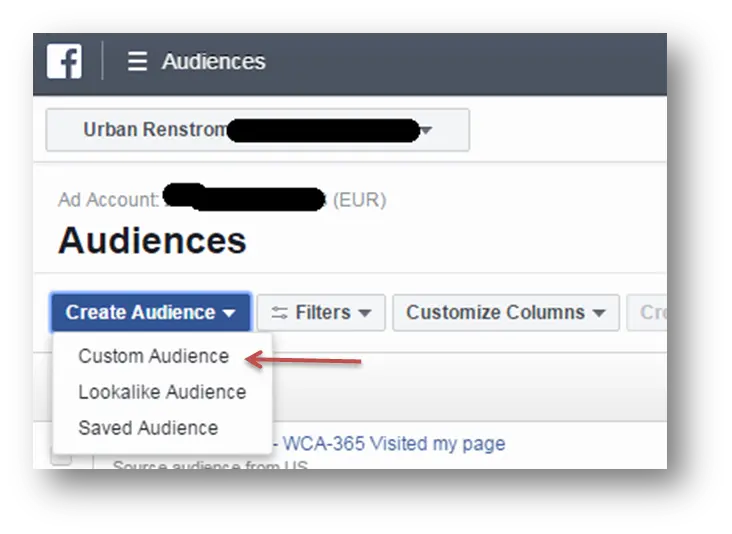
The Custom Audience window opens with four further options. Choose ‘Website Traffic’.
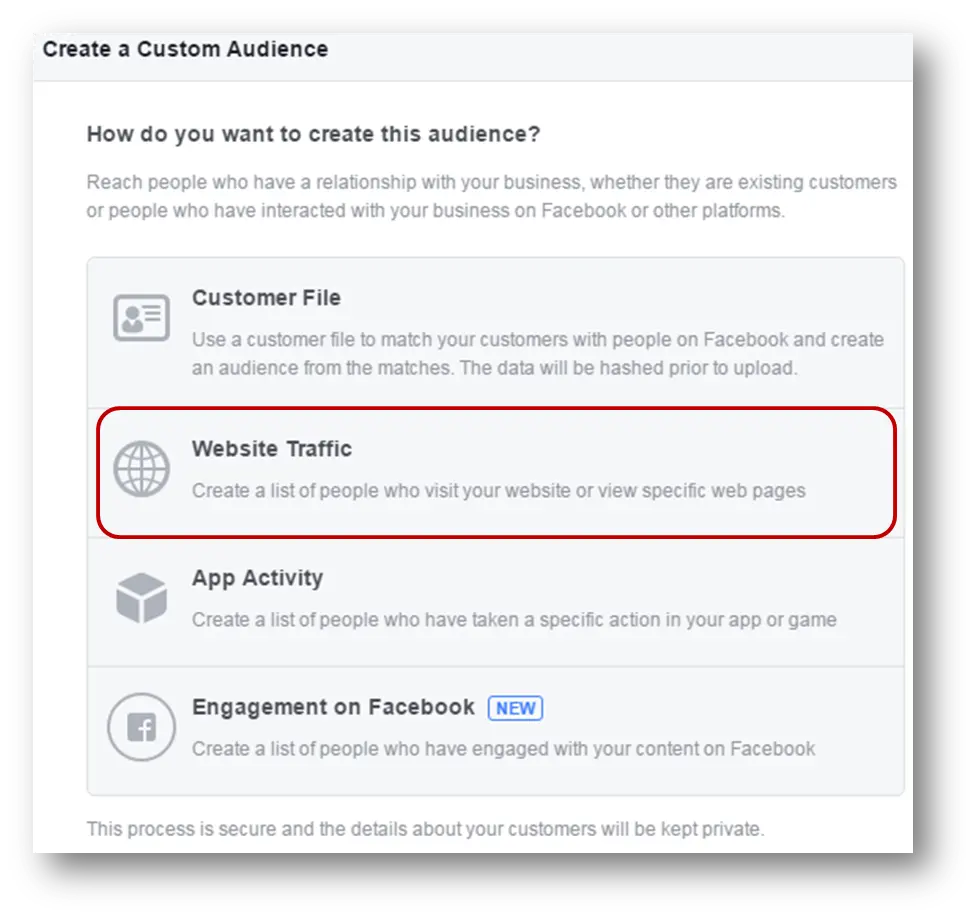
Up pops a new window (Facebook loves windows).
Choose ‘anyone who visits your website’, ‘In the last field type in ‘1 day’, then name your audience. Suggest WCA-1 or WCA-10 ‘Nikon’. Then press ‘Create Audience’.
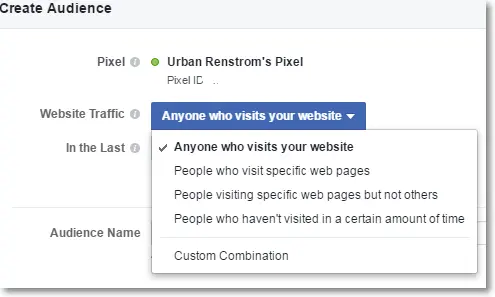
Note – if someone has turned off their browser’s cookies, the pixel will not fire and will not track their info.
4) Pixel Possible: Lookalike Audiences
…Lookout rocket coming through!!
Lookalike audiences scale your business faster.
Do you have 10,000 website visitors a day? No. Then getting 1000 is magical.
Say your marketing efforts brought 1000 people to your site and 100 downloaded your golden ticket lead magnet. Take those 100 email addresses, plug them into the audience tool in the Ads Manager/Power Editor, select your country, choose the % match and press create.
Out pops a clone, a Lookalike audience, of your 100-person seed audience. An audience size of 50K, 500K, or 1.2 million, for Ireland, the UK, and the USA respectively is possible. This LAL audience matches 99% of the characteristics of your seed audience.
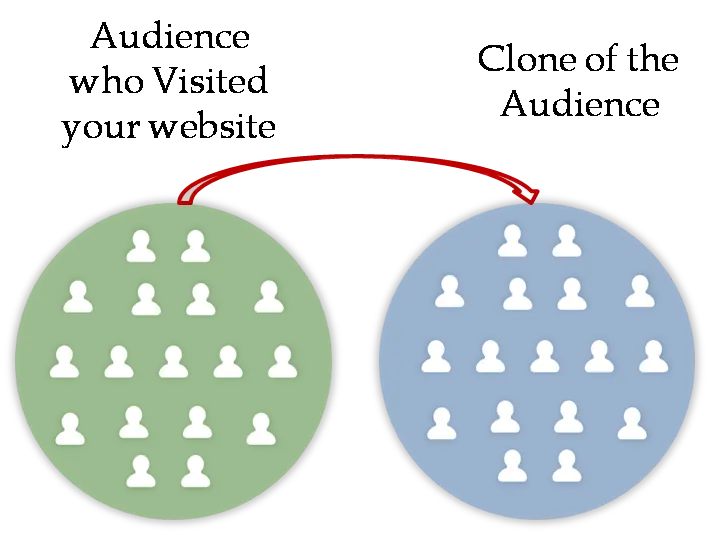
Do this with your new Lookalike audience.
Market to them as if they are a cold audience, which they are, but, the trump card you know have the same problems as your original 100-person audience.
To set up a Lookalike audience, choose ‘Lookalike Audiences’…
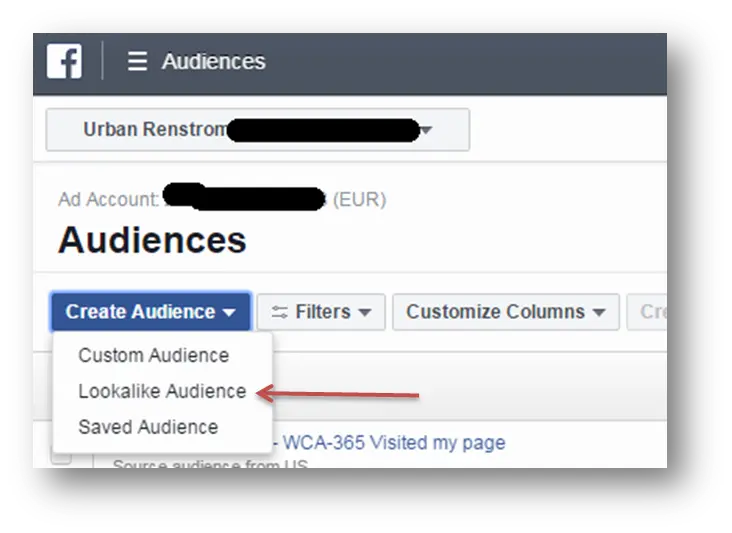
This new menu opens.
Choose your ‘Source’ audience, target ‘Country’, then ‘Audience Size’ then press the ‘Create audience’ button. Done. Populating a LAL audience can take up to 24 hours.
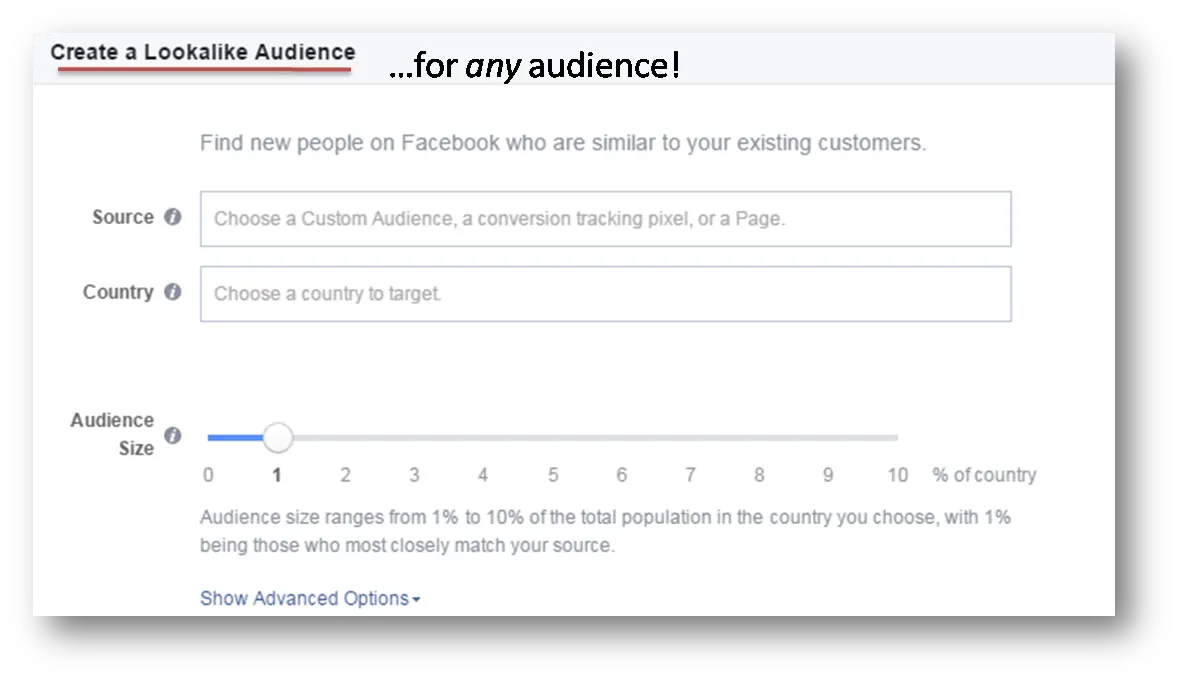
5) Pixel Possible: Dynamic Product Ads
Do you have an eCommerce business? The Dynamic Product Ads are for you.
Facebook dynamic ads help you promote relevant products to shoppers browsing your product catalog on your website or mobile app. Automatically promote relevant products from your entire catalog across any device.
Facebook Dynamic Ads are a solution to promote your product catalogue on Facebook.
Dynamic ads work best for eCommerce and retailers with high web traffic and large inventory looking to re-engage their shoppers and drive conversions online.
The steps to set up are simple
- Upload a product catalogue
- Set up the pixel
- Create a dynamic template
- Run dynamic ads using the ‘Product catalogue sales’ objective
Create relevant and timely ads on Facebook based on the products people have visited on your website
6) Pixel Possible: Measure Cross-Device Conversions
Of the people who showed interest in a mobile Facebook Ad in the US before converting, over 32% converted on desktop within 28 days Facebook
Cross-device conversion is a fancy pants way of saying Facebook tracks and records where visitors to your website come from.
People more seamlessly between mobile, desktop and tablets.
For example, if we see an ad for flowers on our mobile, whilst queuing at the bank, then at home on our tablet we make the purchase. This is all traceable using the Facebook Pixel.
7) Pixel Possible: Audience Insights
Would you like to know more about your website visitors?
Such as their age, relationship status, education level, job titles, location, Facebook page likes, what they do online, or the devices they use. All is possible and available when you install the pixel.
Install the pixel

From your Facebook Profile, click the down triangle/arrow next to the lock icon. Then click ‘Create Ads’. This will take you to the main Facebook advertising interface, usually the Ads Manager.
Note: The Facebook pixel code consists of two elements:
- Pixel base code
- Event code
The Base code is installed on every page of your website.
The ‘event code’ is an extra code inserted into the base code. This ‘event code’ is placed on the pages you want to track specific events, more than the simple ‘page views’.
For example, if you have a Facebook ad taking people to a landing page, leading to a registration page and then onto a thank you page.
On the landing page, it has the default fbq(‘track’, ‘ViewContent’) code – the base code. The registration page gets base + event code: the fbq(‘track’, ‘CompleteRegistration’). The Thank you page has the base + event code: fbq(‘track’, ‘Lead’).
Using our above Ad>LP>Registration>Thank You sequence the numbers would be:
- 500 see the ad
- 100 click the ad to the Landing page
- 20 arrive on the registration page and
- 5 arrive on the Thank you page
These numbers are monitored in the Ads Manager / Power Editor. Set up WCA for these pages.
The ‘Event Code’ is the bit that helps you ‘advertise more effectively’, ‘scale your traffic’, and ‘get higher quality and lower cost leads’. More on this below.
Note: Use your PC/Mac or laptop for this, OK? You are creating magic not aimlessly consuming. BTW, I am not even sure if the down arrow is visible using a tablet.
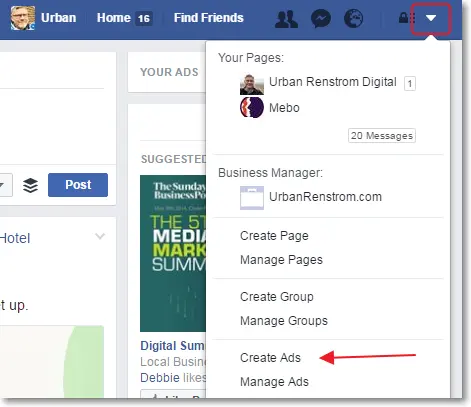
You land in the Ads Manager interface (picture not included). Click the ‘hamburger’ at the top left, then ‘Assets’, and finally click ‘Pixels’.
Note, the 6 columns (the ‘Setting’ column is not included), Frequently used, Plan, Create & Manage, Measure & Report and Assets.
Each of the four ‘Plan, Create&Manage, Measure & Report and Assets‘ are series of blog posts webinars or eBooks to deep dive into. – Subscribe to my newsletter
Further, there is massive leverage available in each area…
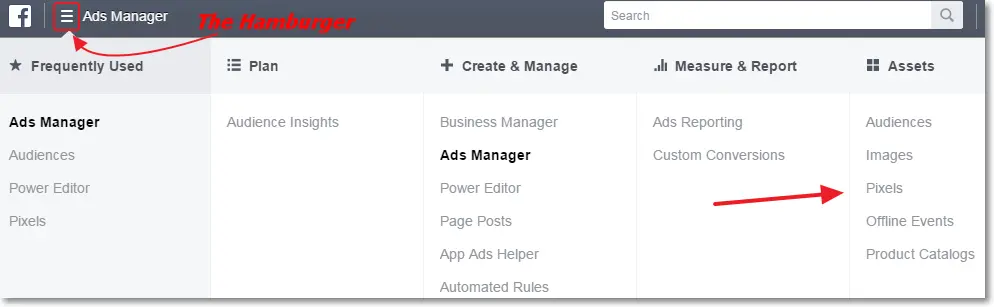
The ‘install your pixel code’ window opens. Choose how you want to install the pixel. Using an ‘integration or Tag Manager’ or the copy and paste method. If you have a wordpress.org website then the easiest is the second choice.
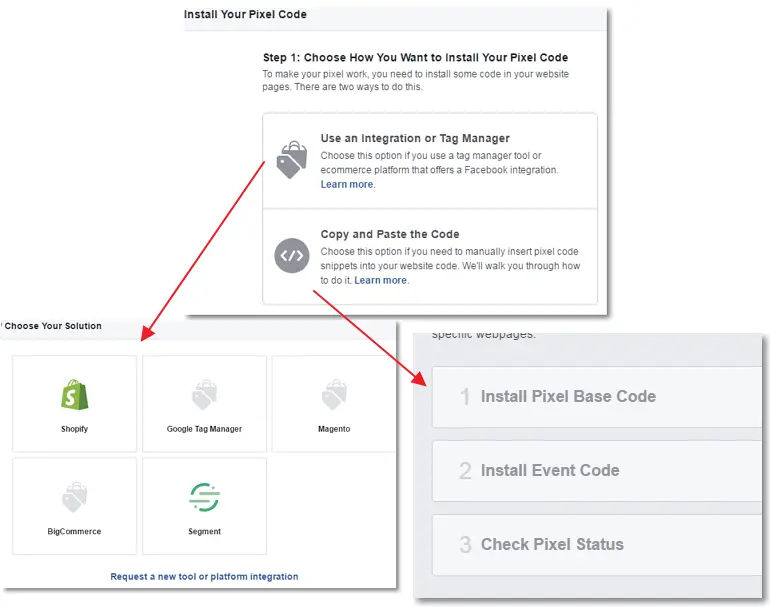
Or if you don’t want to DIY then ask your web developer. Or I can help.
Turn on the Advanced Matching option for the pixel. Advanced Matching is a new and little-hyped feature that makes the pixel even more powerful
Advanced Matching uses your customer data to match more people and make higher-quality audiences. After hashing the data to keep it private, Advanced Matching uses email, name, address and even birthdays to match customers. Sweet.
To turn on Advanced Matching, start by clicking the toggle button when you set up your pixel code. Then work with your development team using Facebook’s guidance to add the right variable names for the data you want to use.
The base pixel is installed on every page of your website. The event code is not so.
The event code is an extra bit of code used to track special events. E.g. Add to cart, Add to Wishlist, ten in total. You set the value and the currency of the Add to Cart for each of your products.
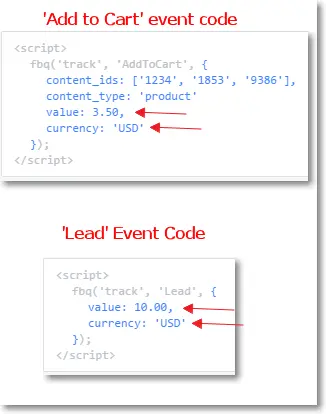
Copy event code.
Copy the event code for each conversion you want to track and optimize your ads for. Use the basic, recommended or advanced version of the event code to add parameters for more granular measurement and optimization.
Three levels of use suggestion exist for the pixel. Basic, recommended and advanced.
Basic – The basic installation allows you to track events, optimize for conversions, and target audiences based on people who took actions on your website.
Example: You can optimize your ad for a search conversion to get the most website searches for the lowest cost.
Recommended -The recommended installation adds a few basic parameters to your event code. This lets you unlock additional capabilities and data such as conversion value measurement, ROAS, and contextual data for conversion tracking. Adding extra parameters in the green area 2 below
Example: You can modify the placeholder parameters in the code below to fit your needs.
Advanced – The advanced installation of event code adds a layer of data to events to include product-level granularity. This level of installation enables dynamic ads, as well as product-level measurement, optimization and targeting. Adding extra parameters in the green area 2 below
Example: You can measure and optimize for purchase conversions specifically for a specific style of running shoes, rather than just generic purchases.
Place the event code in the green no. ‘2‘ area.
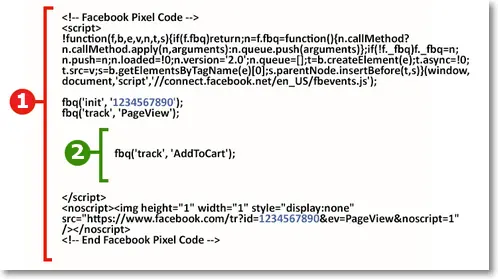
Here is the list of recommended and advanced event codes:
| Website Action | STANDARD EVENT DESCRIPTION | Standard event code |
|---|---|---|
| View content | When a key page is visited e.g. landing page | fbq(‘track’, ‘ViewContent’) |
| Search | When a search on your website is made | fbq(‘track’, ‘Search’) |
| Add to Cart | When a product is added to the shopping cart. | fbq(‘track’, ‘AddToCart’) |
| Add to Wishlist | When a product is added to the wish list. | fbq(‘track’, ‘AddToWishlist’) |
| Initiate Checkout | When a person enters the checkout flow prior to completing the checkout flow. | fbq(‘track’, ‘InitiateCheckout’) |
| Add Payment Info | When payment information is added to the checkout flow. | fbq(‘track’, ‘AddPaymentInfo’) |
| Make Purchase | When a purchase is made or checkout is completed. | fbq(‘track’, ‘MakePurchase’) |
| Lead | When signup is completed. | fbq(‘track’, ‘Lead’) |
| Complete Registration | When a registration form is completed. | fbq(‘track’, ‘CompleteRegistration’) |
Now is the time to verify the installation of the code.
Verify the Pixel
Follow these steps to verify your pixel:
- Install the FB Pixel Helper. This is Google Chrome Extension. Built and offered by Facebook.
- Open any page on your site.
- Click the Pixel Helper icon in your browser’s toolbar.
Once verification is complete, click over to the Pixel dashboard by clicking on the red ‘hamburger’ no.1 in the image below.
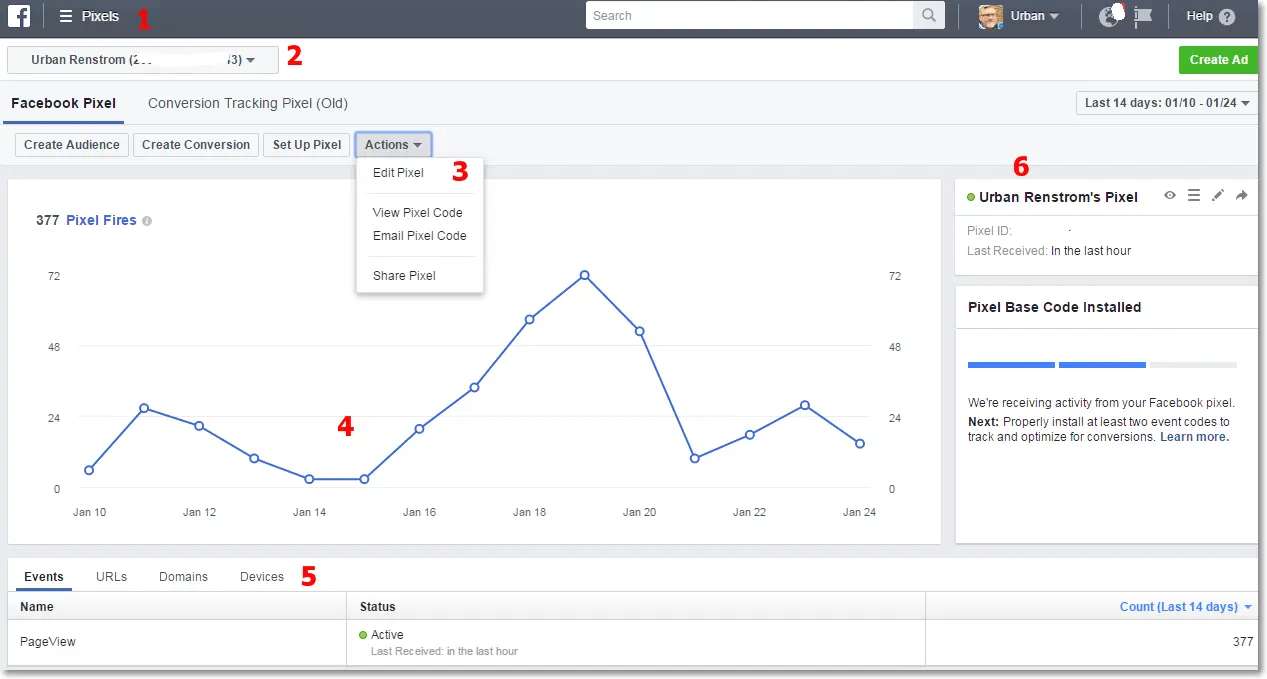
The pixel dashboard is the command and control centre for your pixel. Here are the main features.
1) The ‘hamburger’ – allows access to all the Facebook ad platform tools.
2) Account – the down arrow allows access to additional ads accounts – e.g. accounts you manage.
3) Actions drop-down – ‘Create Audience’ is a shortcut to the audience creation interface. ‘Create conversion’ sets up one of the 9 ‘standard events’ or custom events for tracking. Set up pixel is the access to the pixel set up wizard.
4) Pixel fire graph – displaying pixel fires over time in a graph format.
5) Area digs deeper into the pixel fires – noting the pages, URLs, visited, the domain visited, normally one, your website, and displays e.g. Shopify, or Teachable sites. ‘Devices’ show what type people used when the pixel fired, desktop, iPhone, Android, or tablet.
6) View pixel code, view usage, edit and share the code options.
Facebook Pixel – FAQ
What is Facebook Pixel?
The Facebook pixel is a small amount of JavaScript code, supplied free by Facebook installed in the head section of your website.
How many Facebook pixels can I install?
One Facebook pixel per ad account. If you already have one, you will not see the Create Pixel button on the pixel dashboard.
What is the purpose of the Facebook Pixel?
The pixel tracks visitors to your website. It notes when someone fills out a form, completes a registration or makes a payment.
Does a Facebook Pixel matter?
Only if you will run Facebook Ads.
If you are paying to acquire customers, you must track the results. Otherwise, you may as well be burning €20 notes in your garden for fun. The tracking pixel tracks your spending, and calculates and measures your ROI.
Without the pixel, you only see half the story. You see the clicks on your ads, but not the actions people took after the click and what actions they took on your website. Even if you see a surge of sales or email opt-ins after an ad, you won’t know for sure that they came from Facebook or your ad.
What is a conversion on a website?
A website conversion is the most important factor in the success of your online marketing strategy and goals. Conversions mean getting your visitors to do what you want them to do, whether that is to buy your product, sign up for your newsletter, register for a webinar, download a white paper, or fill out a lead/contact form.
What is a standard pixel event?
They are the nine most important actions Facebook believes must be tracked to get the most from your ad spend.
Google Analytics and Facebook reporting differ, which is correct?
Both are. Stick with one
What is the minimum site traffic required for the pixel to work?
The pixel fires on every person who arrives and is logged in to Facebook and does not have adblocking.
What is the minimum number of pixeled people needed to create a website custom audience?
20 is the smallest number of people to make a website custom audience.
Over what time period does Facebook track conversions for ads?
Facebook tracks conversions that happen within 1 day, 7 days, and 28 days after a person clicks an ad, and tracks conversions 1 day, 7 days, and 28 days after your ad is viewed.
Why install the Facebook Pixel if I’m not going to advertise?
A common Chinese parable says the best time to plant a tree for wood/shade/fruit was 20 years ago, and the next best time was yesterday.
Maybe you will never Facebook advertise. And that is OK. But, if you change your mind, then the stored power accumulated by the pixel will transform your business. That I guarantee.
Photo -> Brooke Lark
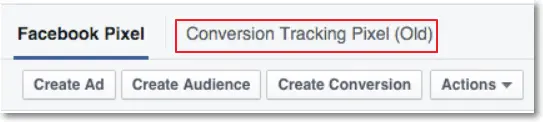


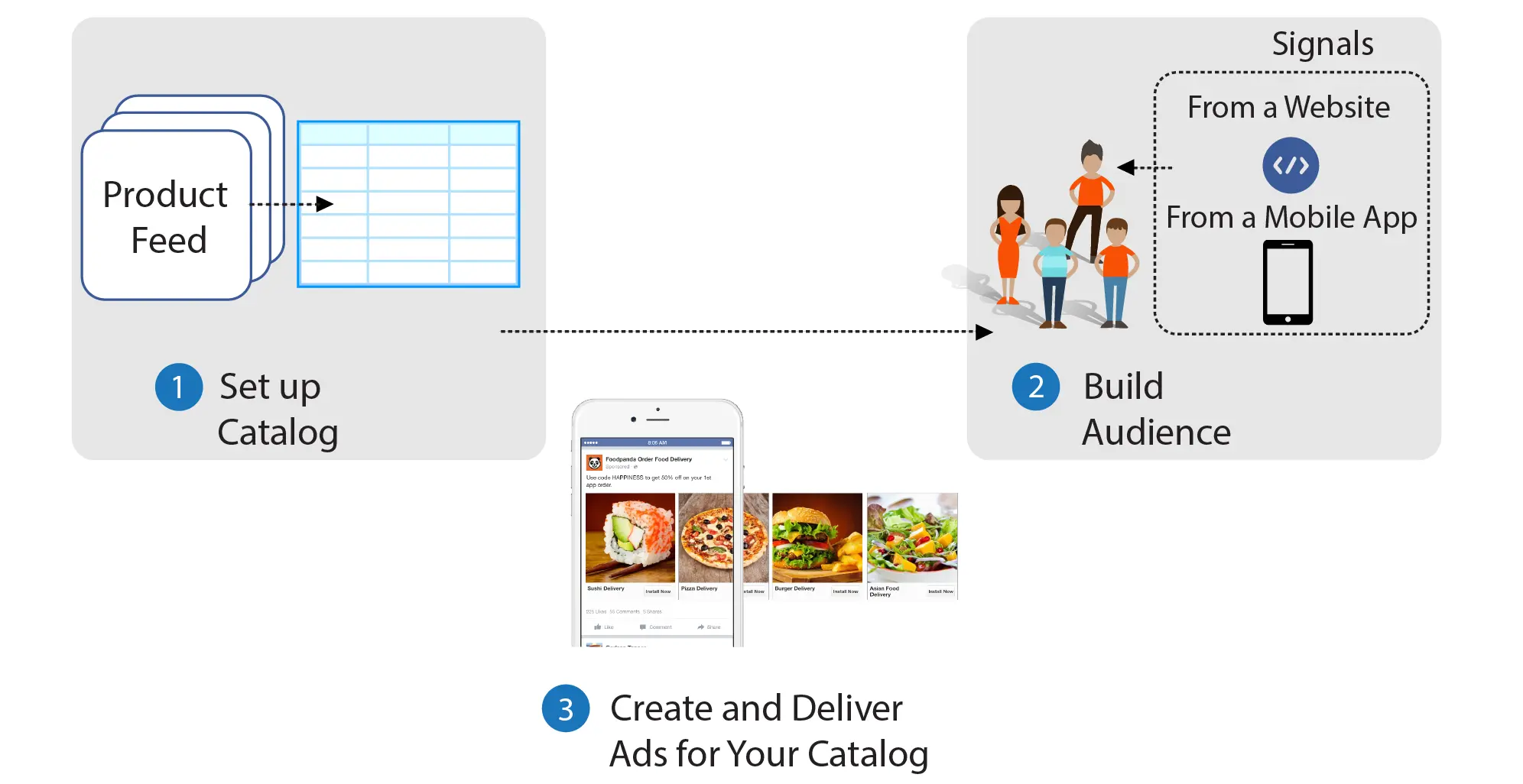
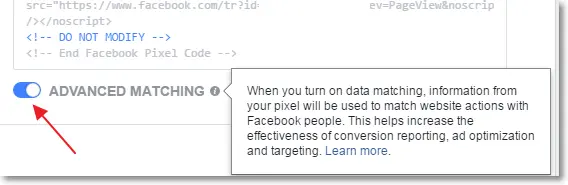
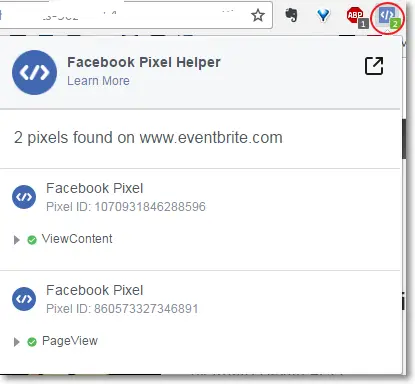
Thanks, Urban.
You’re a wealth of information! Loving your site, by the way.
Kim
Hey Kim,
Thanks for stopping by. The post is long and deep b/c the pixel gives and gives and gives.
Thanks as the site is work in progress – getting there although.
Urban
Excellent post. Facebook has made the pixel use and implementation pretty intuitive and easy.
Elias,
thanks for dropping by and giving feedback…
Yeah, the pixel is powerful and required when running conversions campaigns…Have your tried/used the Facebook Pixel Helper Chrome extension? Useful to see for your own website and fun to evesdrop on other websites.
Its a wonderful and unique content. Looking forward to more articles like these. I was surfing for these type of content from past 5 days.
Hey Tanvi,
Looking for 5 days?! Wow, guess my article was buried deep in Google.
Glad you found this useful.
Urban